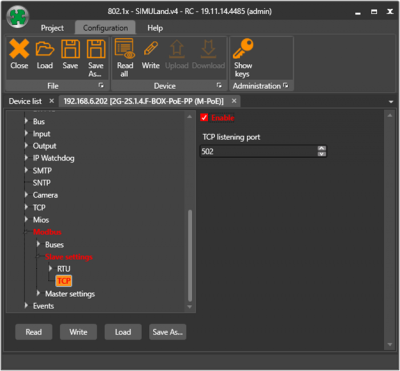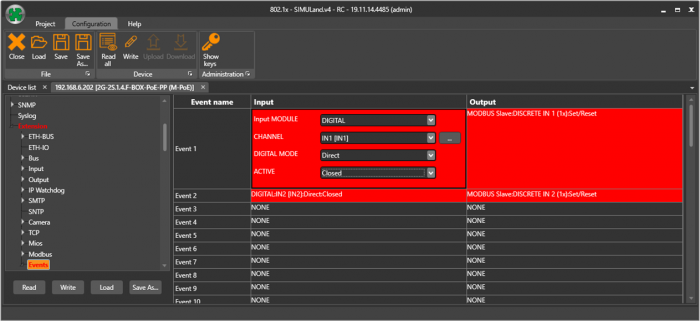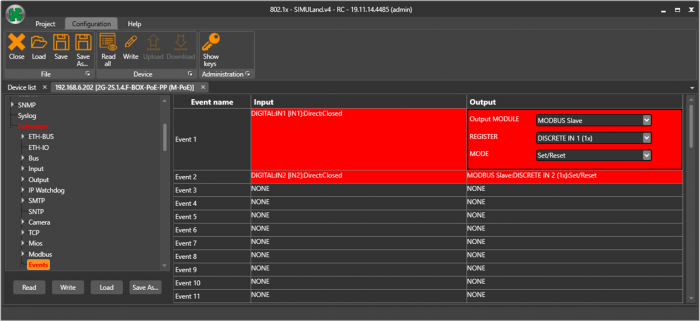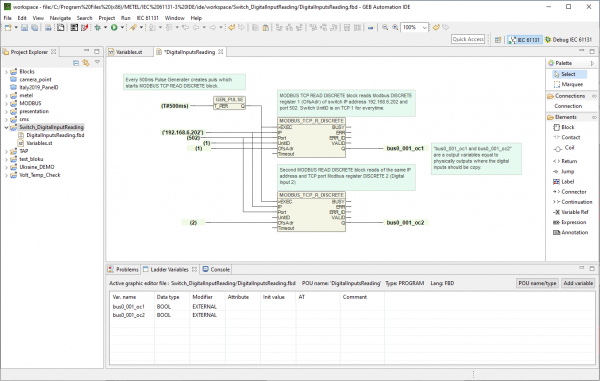Difference between revisions of "Switch Digital Inputs Reading"
| Line 16: | Line 16: | ||
- '''TCP listening port''' - The listening '''TCP port 502 is reserved for Modbus communications'''. It is mandatory to listen by default on that port. However, some device or applications might require that another port is dedicated to Modbus over TCP. For that reason, it is possible to change Modbus TCP listening port. It is important to note that even if another TCP server port is configured for Modbus service in certain applications, TCP server port 502 must still be available in v addition to any application specific ports. | - '''TCP listening port''' - The listening '''TCP port 502 is reserved for Modbus communications'''. It is mandatory to listen by default on that port. However, some device or applications might require that another port is dedicated to Modbus over TCP. For that reason, it is possible to change Modbus TCP listening port. It is important to note that even if another TCP server port is configured for Modbus service in certain applications, TCP server port 502 must still be available in v addition to any application specific ports. | ||
| − | [[File:ModbusSlaveTCP.png| | + | [[File:ModbusSlaveTCP.png|400px]] |
=== 2. EVENTS Configuration === | === 2. EVENTS Configuration === | ||
Creating automatic actions to connect Switch digital inputs and Modbus registers. | Creating automatic actions to connect Switch digital inputs and Modbus registers. | ||
| + | |||
Copy both states Close/Open of Digital Input 1 to Modbus register DISCRETE IN 1, Modbus register 1. | Copy both states Close/Open of Digital Input 1 to Modbus register DISCRETE IN 1, Modbus register 1. | ||
| + | |||
'''EVENT 1 Input Part''' | '''EVENT 1 Input Part''' | ||
| − | [[File:SwitchEVENT-InputToModbusConfig1.png| | + | |
| + | [[File:SwitchEVENT-InputToModbusConfig1.png|700px]] | ||
'''EVENT 1 Output Part''' | '''EVENT 1 Output Part''' | ||
| − | [[File:SwitchEVENT-InputToModbusConfig2.png| | + | |
| + | [[File:SwitchEVENT-InputToModbusConfig2.png|700px]] | ||
'''*Create EVENT 2 to monitoring Digital Input 2 connected to Modbus register DISCRETE 2.''' | '''*Create EVENT 2 to monitoring Digital Input 2 connected to Modbus register DISCRETE 2.''' | ||
| + | |||
| Line 37: | Line 42: | ||
Create the program in METEL IEC 61131-3 IDE and upload it to the IPLOG. | Create the program in METEL IEC 61131-3 IDE and upload it to the IPLOG. | ||
| − | [[File:IEC ProgramSwitchDigitalInputReading.png | + | [[File:IEC ProgramSwitchDigitalInputReading.png|600px]] |
| − | How to create program | + | How to create program: [http://wiki.iplog.eu/wiki/METEL_IEC_61131-3_IDE_Getting_Started Getting Started] |
| − | http://wiki.iplog.eu/wiki/METEL_IEC_61131-3_IDE_Getting_Started | ||
| − | METEL IEC 61131-3 IDE | + | METEL IEC 61131-3 IDE: [https://www.metel.eu/en/newdesign/search?quick_srch_text=METEL+IEC+61131-3+IDE Download] |
Revision as of 10:58, 18 November 2019
This page is beign temporarily revised with the newest updates.
Contents
IPLOG-GAMA How to Read Switch Digital Inputs
IPLOG-GAMA can read states of switch digital inputs via protocol TCP Modbus. Switch is configured as Modbus TCP Slave and listen at the Modbus TCP port 502 (default). EVENTS configuration connects automatic actions with Modbus registers.
Switch Configuration
Switch is a Modbus Slave device and connected together via TCP connection with the Modbus TCP Master device IPLOG-GAMA.
1. Switch TCP Port Configuration
SIMULand.v4 configuration software download: SIMULand.v4
Extension -> Modbus -> TCP
- Enable - Allows TCP connection.
- TCP listening port - The listening TCP port 502 is reserved for Modbus communications. It is mandatory to listen by default on that port. However, some device or applications might require that another port is dedicated to Modbus over TCP. For that reason, it is possible to change Modbus TCP listening port. It is important to note that even if another TCP server port is configured for Modbus service in certain applications, TCP server port 502 must still be available in v addition to any application specific ports.
2. EVENTS Configuration
Creating automatic actions to connect Switch digital inputs and Modbus registers.
Copy both states Close/Open of Digital Input 1 to Modbus register DISCRETE IN 1, Modbus register 1.
EVENT 1 Input Part
EVENT 1 Output Part
*Create EVENT 2 to monitoring Digital Input 2 connected to Modbus register DISCRETE 2.
IPLOG-GAMA Configuration
Create the program in METEL IEC 61131-3 IDE and upload it to the IPLOG.
How to create program: Getting Started
METEL IEC 61131-3 IDE: Download